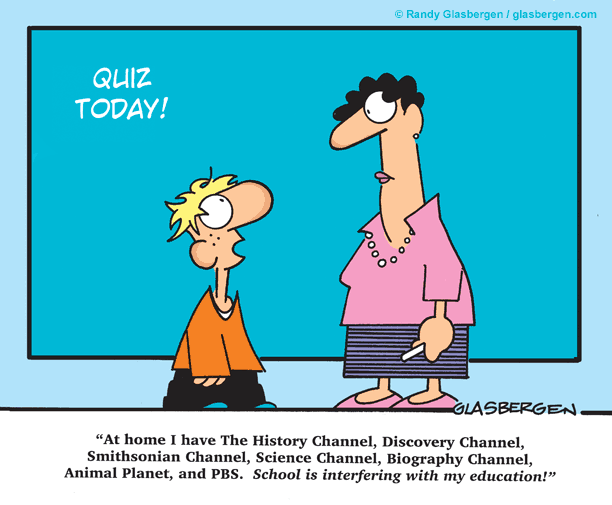Online Spaces – Web 2.0
Web 2.0 or ‘read-write’ web sites are created by individuals or groups to share, publish, network, download and upload user-generated content. This content can be text, video audio, images, interactive animations and interactive forums, just to name a few.
The content of this blog will investigate three of the ‘read-write’ tools; Blogs, Wikis and Websites. Throughout the blog I will reflect on the pedagogical advantages of using these spaces in the classroom and analytically examine the potential of each in a teaching context.
Blogs.
Blogs were originally designed to use as personal journals, however the potential for their use in other mediums of communication, eg, exchange of ideas, discoveries and information in specific fields as well as an alternative to mainstream media publications, has seen this of online medium utilised and embraced for many other reasons. So let’s look specifically at the potential use and effective pedagogical teaching implications for this online tool.
Firstly, what is a blog?
Blogs are public web sites where the creator can post information on specific ideas thoughts of other material such as graphics or videos. Blogs can function as personal online journals or provide information, commentary or news on particular subjects. Blogs usually combine text, images and links to other online spaces of media related the blog content. Source: http//en.wikipedia.org/wiki/Blog.
How can it be used in the classroom?
An important component of a blog is the interactive format where visitors to the online site can leave comments pertaining to the content of the blog. People from all over the world can respond by using the comment box at the bottom of the blog. This can be in the form of a question, to give you further information or just to say how they enjoyed reading and or learning from the blog. This interaction allows students the opportunity to exchange points of view on a global stage. Blogs created for the classroom can be used to place announcements for students or display work and information on current units or assignments to be used and added to collaboratively by students. They can be used as a learning journal by students and commented by for encouragement and guidance by the teacher. Blogs can offer teachers and students a support tool to promote reflective thinking, a forum to analyses, exchange and extend knowledge and create a learning network which allows communication.
Core Principle of Blogging:
“We all have something interesting to say about our interests!” Alysha Dominic, 2008.
PMI analysis on blogs.
Pluses | Minuses | In Doubt |
· Worldwide Audience. · Knowledge Construction. · Enhanced reading skills. · Enhanced Critical Thinking skills. · Enhanced Writing skills. · Collaborative Learning. · Cooperative Learning. | · Author only editing. · Web Copyright is traceable and different to Print Copyright. · Students can feel their work is constantly on display. · Student’s laptops and internet problems can interfere with learning. | · Unknown Persons Interaction. · Students’ anonymity. · Demonstration of required learning not always specific. |
Teaching Pedagogy and Blogging.
The exact potential for blogs in the classroom lies in the fact that they can be used to engage students in research, investigation and discussion, which in turn, encourages collaboration and peer interaction. The important feature of the blog, the comment box, provides opportunity for feedback, which in turn, supports learners in their struggle to make connections with prior knowledge and construction of new knowledge. Therefore blogs are used in pedagogical practice by: Constructing knowledge, reflective learning, enhancing writing skills and encouraging collaborative and cooperative learning. Social-constructivist pedagogy is evident in this form of online space as communications within the blog can be seen as on-line collaborative activities.
Below are some interesting web sites to assist in the implementation of blogging into all educational environments.
Making the curriculum accessible to all learners by providing opportunities for struggling learners to demonstrate what they know using principles of universal design, from Karen Janowski.
Educational and Assistive Technology to support Universal Access and Universal Design for Learning from Paul Hamilton.
Teaching Learners with Multiple Special Needs. http://teachinglearnerswithmultipleneeds.blogspot.com/
Resources and ideas for teachers of learners with severe, profound, intensive, significant, complex or multiple special needs from Kate Ahern.
Reference list.
Central Queensland University. (2011). Moodle site. Retrieved from http://moodle.cqu.edu.au/file.php/17114/Week_3.pdf
Wikis.
What is a wiki?
Unlike a blog where only the creator can edit, a wiki is an online space where users and visitors can edit, amend, add, and delete information with in-built editing tools. It is a web site that lets anyone become a participant. It is an ongoing collaboration of sharing and creating a production of many. A famous wiki example is Wiki-pedia, the online encyclopedia which has millions of contributors and editors.
Where are they used?
Wikis are used by people in everyday life for collaborating on projects or sharing things online, eg, family information and photos, technical information for products from sellers and buyers, travel information, clubs and organisations and collaborative projects.
In Education.
Wikis are being used by teachers to follow up professional development programs, communication with parents and ongoing creations and collaboration of students. Students find wikis fun and very interactive. They are ideal for encouraging contribution, teamwork, collaboration and communication. They following web site has a huge collection of classroom ideas when it comes to wikis.
http://www.smartteaching.org 50 Ways to Use Wikis for a More Collaborative and Interactive Classroom.
In the article, “Within the Wiki: Best Practices for Educators”, Barbara Schroeder places the main educational value of wikis as a tool for fostering group collaboration. Schroeder also includes best practice suggestions when using a wiki in the classroom. They are as follows:
· Creating a culture of trust
· Educating students about and holding them accountable to wiki conventions
· Creating a common goal for participation
· Using the wiki for authentic activities
· Providing guides for using the wiki
· Communicating clear deadlines
· Defining roles for collaboration
· Clearly stating course expectations
· Modeling collaborative activities
· Remaining patient with students when they struggle with the technology
The most important thing in a wiki is trust!
Trust the people, trust the process, enable trust-building. Everyone controls and checks the content.
Wiki relies on the assumption that most readers have good intentions.
Digital Pedagogy?
Wikis are a remarkably valuable tool for getting students more involved in curriculum. The teacher must first consider the context of the learning to be achieved by the students in the wiki and scaffold it accordingly. The learning needs to be scaffolded as the wiki site is not an automotive support for learning but rather a tool to encourage different collaboration of perspectives and organisation of content to extend and refine knowledge.
SWOT analysis on wikis.
Strengths · Sharing of information, ideas, knowledge. · Great collaboration tool. · Easy to create an account and wiki site. · Promotes creativity. · Students get a sense of responsibility. · Online space for brainstorming. | Weaknesses · Difficult to authenticate the source and the qualifications of writers. · Can be time consuming for the teacher to set up. |
Opportunities · Everybody can contribute. · Visitor interaction. · Global networking. · Includes multimedia tools. · Future classes expand the same wiki, creating a data base of information. | Threats · Any reader can edit it as they see fit. · Plagiarism and copyright issues, visitors can steal what you’ve created. |
Below is a link that will help with ideas on how wikis can be used in the classroom and how to engage students in the collaboration process that wikis foster.
Useful ways to scaffold learning on wikis can be found at the following site.
Reference list.
Schroeder, B. Within the Wiki: best practices for educators. http://kamccollum.wordpress.com/2008/09/17/educational-uses-of-wikis/
Central Queensland University. (2011). Moodle site. Retrieved from http://moodle.cqu.edu.au/file.php/17114/Week_3.pdf
Websites.
What are websites?
A Web site is a related collection of World Wide Web pages that includes a beginning page called a home page. An individual tells you how to get to their Web site by giving you the address of their home page. From the home page, you can get to all the other pages on their site. The difference between a website and a wiki is that the author is the only one that decides on the content and structure of the site. This means that nobody else is able to edit or add to the created website. Websites used and created in an educational context can be used to improve communication, increase collaboration, and promote active learning among students. The main difference and thing to remember in creating a website is that you're not creating the website for you. You're creating the site for your visitors, so it should contain the content worthy of reading/siting, and be organised in a way that makes sense and is easy to navigate around.
Teachers need to be thorough in their evaluation of web sites because they will be passing on web site information to vulnerable young minds. The following table identifies nine criteria to help educators distinguish between the informative, accurate, and well-designed educational web site and the uninformative, inaccurate, and poorly designed educational web site.
| NINE CRITERIA FOR EVALUATING EDUCATIONAL WEB SITES |
| 1. AUDIENCE · Clearly states the academic level of target audience. · Contains content and activities that match the academic level of the web site’s target audience. · Recognizes that students learn in different ways. |
| 2. CREDIBILITY · Author has appropriate credentials to author the content of the web site. · Author’s name, email/contact info, or address/phone number is provided. · The educational credentials or expertise of the author is stated on web site. · The web master/web designer is credible and provides contact information. · Author responds to queries about the web site’s content. |
| 3. ACCURACY · Web site should state the educational background of the author. · Web site should distinguish between the author of the content and the designer of the web site because lack of accurate information can be masked by the ‘print’ of an expert web designer or web master. · The web site’s information clearly matches the web site’s intended purpose. · Web site is free from grammatical and typographical errors. |
| 4. OBJECTIVITY · Content is free from commercial, political, gender, or racial bias. · The web site’s stated curricular goals, objectives, and motives should match its content. · If the content is based upon personal opinion, the author should make it known to the reader. · The content contains a neutral or positive tone. · Affiliations with other educational organizations/companies are stated. · Check the web site address or URL/domain to locate the organizational source of the web site. |
| 5. COVERAGE · The scope of information is stated. · Evaluated links complement the web site’s content. · The information is cited properly to allow access to a larger information base. |
| 6. CURRENCY · Web site clearly indicates the publishing date as well as when the content was last updated. |
| 7. AESTHETIC OR VISUAL APPEAL · The use of graphics and colors enhance the web site’s information. · There is a balance of text and graphics corresponding to the ability of the audience. |
| 8. NAVIGATION · Home page contains direct links to all other parts of the web site. · Useful content is no more than 3 clicks away from home page. · All links are kept current and active and the links take user to valid and appropriate content. · Each page or section on the web site is clearly labeled. |
| 9. ACCESSIBILITY · Any special software requirements to view web site’s content is stated clearly. · Web site has text-only option to accommodate visually impaired users. · Web site loading time is minimal/web designer informs the user of length of download time. · Access to content should be free user should not have to pay a fee or provide personal information (name, e-mail address) to gain access to educational content. |
Link to my website! http://charactersforkids.weebly.com/
Below are links that you will find useful in planning website based lessons.
100 Helpful Websites for New Teachers http://www.teachingdegree.org/2009/06/21/100-helpful-websites-for-new-teachers/
Reference list.
Central Queensland University. (2011). Moodle site. Retrieved from http://moodle.cqu.edu.au/file.php/17114/Week_3.pdf
M, Aune, 2000. Web Site Evaluation. http://www.english.wayne.edu/~aune/web siteevaluation.html